Over the last few months we've probably tripled our supply of product manuals in our apartment {wedding gifts and the like}. I had been storing them in a magazine organizer, but there was no method to the madness and they were outgrowing their old home {there's no picture to speak of because the magazine organizer madness was so bad I had to address it before even thinking to take a pic}.
Using a divided folder, for $1 at target {just like the one mentioned here, but larger}, I decided it was time to get to work.
After that I just plopped each item in its designated section. Instead of sorting the manuals based on product name, I sorted based on what I would go to the file looking for {i.e., Iron went under "I" rather than Black&Decker}
So much easier, neater, and more organized.
Some of you may just toss these thick manuals out once you open the product, making this entire post meaningless to you. I completely understand that. They can add clutter to your space and who ever thinks to use them when you could just use the internet?
If you're more of a paperless household, here are some other ways you could organize your product information and find it easily when needed, without having to repeatedly search the web.
To the Cloud!
I mainly use Google Drive for my "cloud" storage {in quotes because what on earth does the cloud really mean anyway} but there are a bunch of other clouds out there to jump onto, Dropbox and SkyDrive are other popular cloud storage sites. Or cloud 9, of course {wink, wink}. Anyway, paperless manual storage, as I was saying. You can use the cloud to store product information, as well. Just do a quick Google search for the product name, or just visit the company website.
Find its manual/information online, download it and save it to your Google Drive, or other cloud, account.
Also, this makes it easy to search the manual when you just need to look up one specific bit of info because you can use the Find feature. For example, instructions on cleaning...
Also, this makes it easy to search the manual when you just need to look up one specific bit of info because you can use the Find feature. For example, instructions on cleaning...
I know it may seem odd, but Pinterest can be used to organize more than just recipes and inspiration. It's even easier than the above, and doesn't require you to download anything.
Once you've located your product online, just click to Pin It and add that page and information to a board.
I created a private board for this, didn't want to overwhelm any followers with the excitement of product manuals.
Once you've located your product online, just click to Pin It and add that page and information to a board.
I created a private board for this, didn't want to overwhelm any followers with the excitement of product manuals.
And now I have all the information at my fingertips and don't even need to leave the kitchen to look up which tool to use to shred chicken with my kitchen aid mixer.
Bing, bang, boom, product manuals organized and easy to locate.
Bing, bang, boom, product manuals organized and easy to locate.
Cost: $1 for filer, or free for online organizing
Time: 5 mins for filer, or 15 minutes for online organizing
How do you organize your manuals and product information?











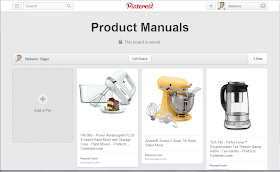

No comments:
Post a Comment
Thank you so much for commenting! All comments are submitted for moderation. Check back soon to view your comment!